Microsoft Fabric and D365 F&O: 13 Things to Know
If you’re using Microsoft Dynamics 365 Finance and Operations (or any other business software), you know how important data is to making the right business decisions. However, managing and analyzing all that data can be overwhelming with traditional tools. Using Microsoft Fabric and D365 F&O, and their out-of-the-box integration is a perfect way to make data analytics faster, simpler, and more insightful. Fabric’s powerful features, such as OneLake, Lakehouses, and Workspaces, bring together all your data and analytics tools in one place, transforming how businesses like yours handle data. It doesn’t matter if you are a data engineer, data scientist, or data analyst (or all of these), using Microsoft Fabric could make your life a lot easier. I’m not sure where to start since it’s all so complex and interconnected (until you understand it). Here is the image from Microsoft that explains what does Fabric look like, but I’m not sure if it will help you:
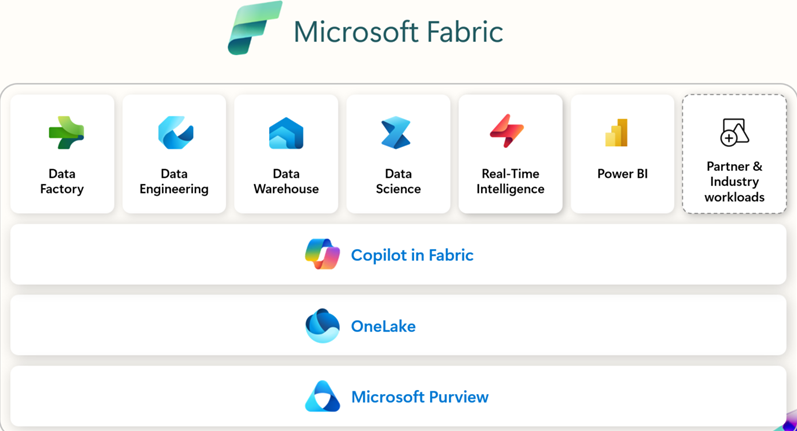
1. What Is a Traditional Data Warehouse?
A data warehouse is a system used for storing structured data, like rows and columns in a database. Businesses typically use it as a data source when building reports and running queries. While useful for historical data analysis, data warehouses have some limitations:
- They are rigid and rely on predefined structures (e.g. SQL databases).
- They struggle with unstructured or semi-structured data (e.g., documents like PDFs, or images).
- They require significant maintenance for the ETL (Extract, Transform, Load) processes.
- They can be costly to scale and slow to adapt to new business needs.
- They need integration with other tools.
2. What Is a Data Lake?
A data lake is a storage solution designed to handle vast amounts of raw data in its original format. Unlike data warehouses, data lakes can store structured, semi-structured, and unstructured data. This makes them more flexible than data warehouses. For example, you can store everything from spreadsheets to images and video files in a data lake without needing to process the data first. Processing the data is the next step in this process.
3. What Makes a Data Lake Better Than a Data Warehouse?
While both a Data Warehouse and a Data Lake are essential for data management and data analysis, a Data Lake has some advantages:
- Flexibility: No need to define a schema before storing data.
- Cost-Effective: Data lakes are cheaper to scale since they rely on object storage.
- Broader Use Cases: Ideal for data science and machine learning.
4. What Does Delta Lake Have to Do with Microsoft Fabric?
Delta Lake is a technology that helps keep data organized, accurate, and easy to work with. Microsoft Fabric uses Delta Lake to manage all the data stored in OneLake. Think of Delta Lake as the “smart system” that powers Fabric’s storage, making sure everything works smoothly.
5. How Does Parquet Fit In?
Parquet is a special file format used to store data in Delta Lake. It’s great because:
- It’s fast: Reading, writing, and processing data is quicker.
- It saves space: Parquet compresses data to take up less storage.
- It’s structured: Makes it easier to analyze large amounts of data efficiently.
6. How Does It All Connect?
- Fabric stores data in OneLake.
- OneLake uses Delta Lake to organize and manage that data.
- Delta Lake stores data in Parquet format to make it fast, compact, and easy to analyze.
A Delta Lake adds structure and reliability to a Data Lake by introducing transactional support. This means you can perform updates and deletes without creating inconsistent data, making the Data Lake behave more like a data warehouse.
7. What Do Delta Lake Files Include?
Delta Lake files store data in parquet file format, which is optimized for analytics workloads. Working with Parquet files can often be faster than working with records in SQL tables. Compared to traditional parquet files, Delta Lake files include metadata stored in a transaction log, which tracks changes, schema details, and file versions. This metadata allows Delta Lake to support features like data versioning, making it reliable, consistent, and efficient for large-scale analytics. The raw data itself is stored in Parquet files, which are optimized for storage and querying. Together, the metadata used in Delta Lake, and Parquet format provide fast, flexible, and reliable data processing.
8. What Is Microsoft Fabric?
Microsoft Fabric is an all-in-one analytics platform designed to unify data engineering, data science, and business intelligence. With Fabric, you can:
- Ingest data from multiple sources, including D365 F&O.
- Store and process data in OneLake.
- Build analytics using Lakehouses and Workspaces.
9. What Is OneLake?
OneLake is the central storage layer in Microsoft Fabric. You can think of OneLake as some kind of OneDrive or SharePoint for all your data. It acts as a single repository for all your data, eliminating the need for multiple storage systems. This ensures data consistency and simplifies collaboration between teams.
10. What Is a Lakehouse?
A Lakehouse is a hybrid system that combines the scalability of a data lake with the performance of a data warehouse. It’s perfect for handling diverse data types while providing fast analytics and query capabilities. With Lakehouses, you get the best of both worlds.
11. What Is a Workspace in Microsoft Fabric?
A Workspace is a collaborative environment where teams can manage data pipelines, datasets, and reports. Workspaces ensure secure, role-based access to your projects, helping teams stay organized and focused.
12. Why Microsoft Fabric Is a Perfect Fit for D365 F&O Users
Fabric’s integration with D365 F&O makes it an invaluable tool for businesses looking to enhance their data analytics. It connects seamlessly with your ERP system, ensuring you can access and analyze data in real time. With Microsoft Fabric and D365 F&O, you can simplify data workflows, reduce silos, and make better decisions faster.
13. Key Benefits of Using Microsoft Fabric and D365 F&O
- Unified Data Management: OneLake centralizes all your data, reducing complexity.
- Real-Time Insights: Analyze D365 F&O data as it’s updated.
- Cost Efficiency: Fabric’s pay-as-you-go model optimizes costs.
- Scalability: Fabric grows with your business, ensuring long-term value.
- Advanced Analytics: Use machine learning and predictive models on your ERP data.
Summary
Let me now try to explain all of this in a simple way. When you connect D365F&O to Fabric, you will be able to send data from ERP to Fabric’s OneLake in DeltaLake format, together with all the other data that you think off (Excel/CSV files, unstructured data like images and PDFs). After that, you can create multiple Workspaces where different people will have access (e.g. finance department, sales team, procurement department etc.).
Each of these Workspaces can have one or more Lakehouses (data warehouses).
You will then take data from OneLake and put it in these Lakehouses in a structured form. Users will take this structured data and build reports based on this data.
Is Microsoft Fabric Right for You?
If you’re a D365 F&O user looking to simplify data management and improve analytics, Microsoft Fabric could be the solution you need. It’s designed for businesses that want to:
- Eliminate having data in multiple places.
- Gain (near) real-time insights.
- Reduce costs while increasing efficiency.
- Use latest technologies to analyze the data.
If you are still not sure if this the right solution for your business, make sure you read one of my recent blog posts on How to Choose the Right Software for Your Business.
In the next weeks/months/years I’ll dive deeper into Microsoft Fabric, and data analysis. I will not talk about how ti connect Microsoft Fabric and D365 F&O, because this info can be found on Microsoft’s website.
If you need more information about Microsoft Fabric, make sure you visit their official web page called “What is Microsoft Fabric?”. There is also a great book on how to Learn Microsoft Fabric.
Stay tuned and let’s unlock the full potential of your data together!


