When working with databases, analyzing data is often just as important as retrieving it. SQL provides several aggregate functions to help you summarize and analyze data: COUNT, SUM, AVG, MIN, and MAX. In this blog post, I’ll introduce you to the most commonly used aggregate functions in SQL with syntax and examples. These aggregate functions allow you to calculate totals, averages, and other statistics directly within your SQL queries.
Aggregate Functions in SQL with Syntax and Examples
Aggregate functions in SQL perform calculations on a set of values and return a single result. These functions are typically used in conjunction with the GROUP BY clause, but you can also apply them to the entire dataset.
COUNT: Counting Rows or Values
Most common aggregate function in SQL is COUNT. The COUNT function is used to count the number of rows or non-null values in a column.
Syntax example:
SELECT COUNT(column_name)
FROM table_name
Example:
To count the total number of orders in an Orders table:
SELECT COUNT(OrderID) AS TotalOrders
FROM Orders
This query will return the total number of orders in the SQL table.
Here is what it looks like in SQL Server Management Studio:
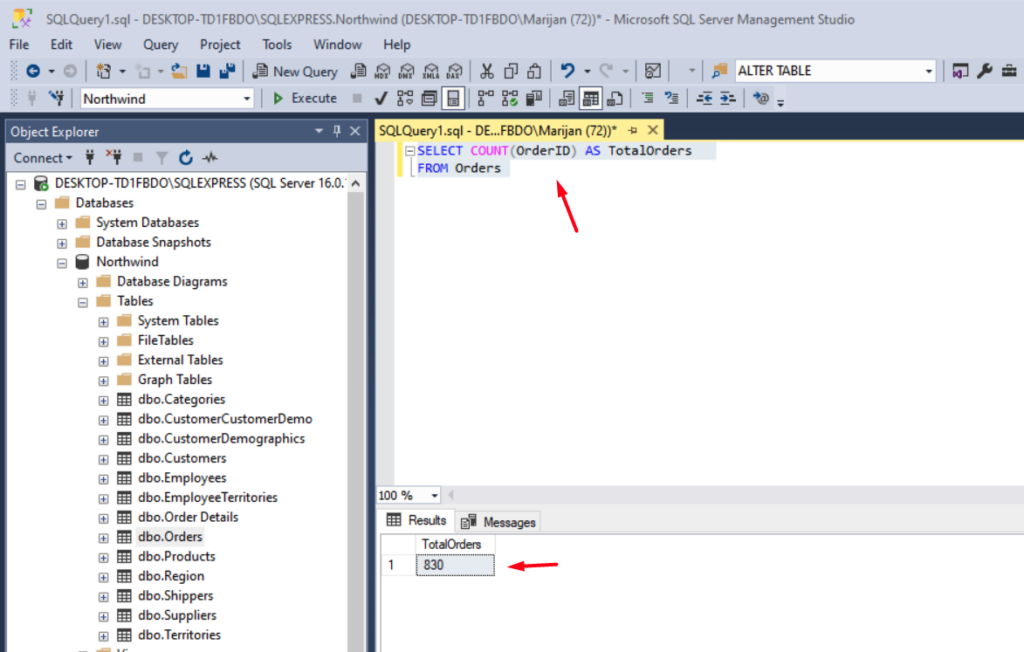
SUM: Adding Values
The SUM function calculates the total of numeric values in a column.
Syntax:
SELECT SUM(column_name)
FROM table_name
Example:
To calculate the total quantity from Order Details table:
SELECT SUM(Quantity) AS TotalQuantity
FROM [Order Details]
This query returns the sum of all values in the Quantity column:
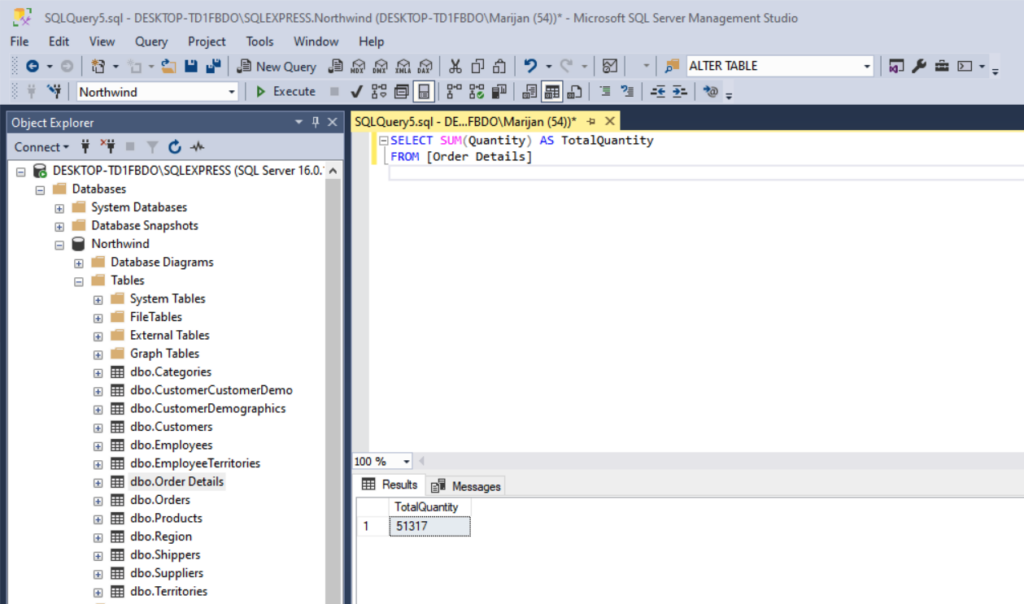
AVG: Calculating the Average
The AVG function computes the average of numeric values in a specific column.
Syntax:
SELECT AVG(column_name)
FROM table_name
Example:
To find the average unit price in Products table:
SELECT AVG(UnitPrice) AS AverageUnitPrice
FROM Products
This query returns the average of all values in the UnitPrice column:
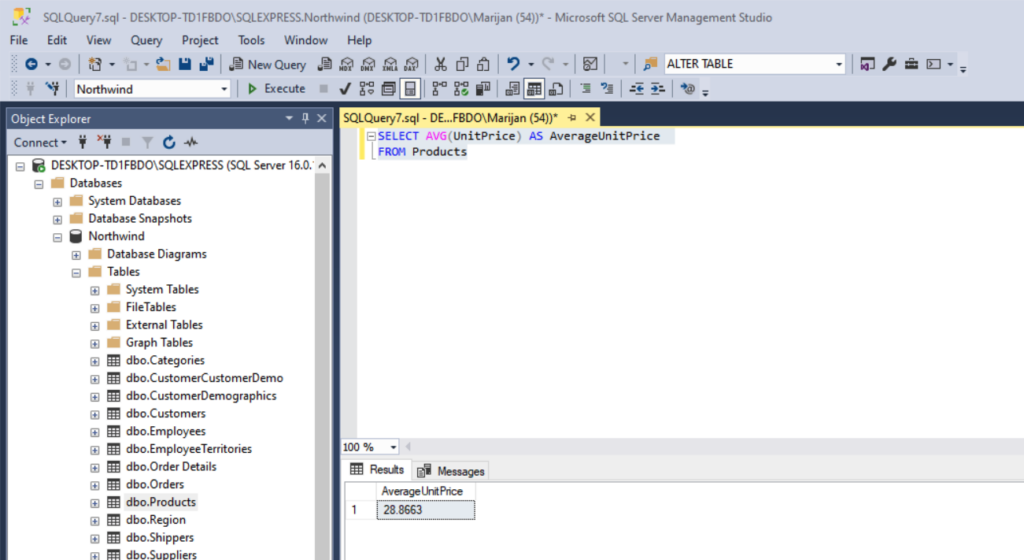
MIN and MAX: Finding Minimum and Maximum Values
The MIN and MAX functions retrieve the smallest and largest values in a column.
Syntax:
SELECT MIN(column_name), MAX(column_name)
FROM table_name
Example:
To find the earliest and latest order dates in an Orders table:
SELECT MIN(OrderDate) AS EarliestOrder, MAX(OrderDate) AS LatestOrder
FROM Orders
This query returns the earliest and latest dates from the OrderDate column:
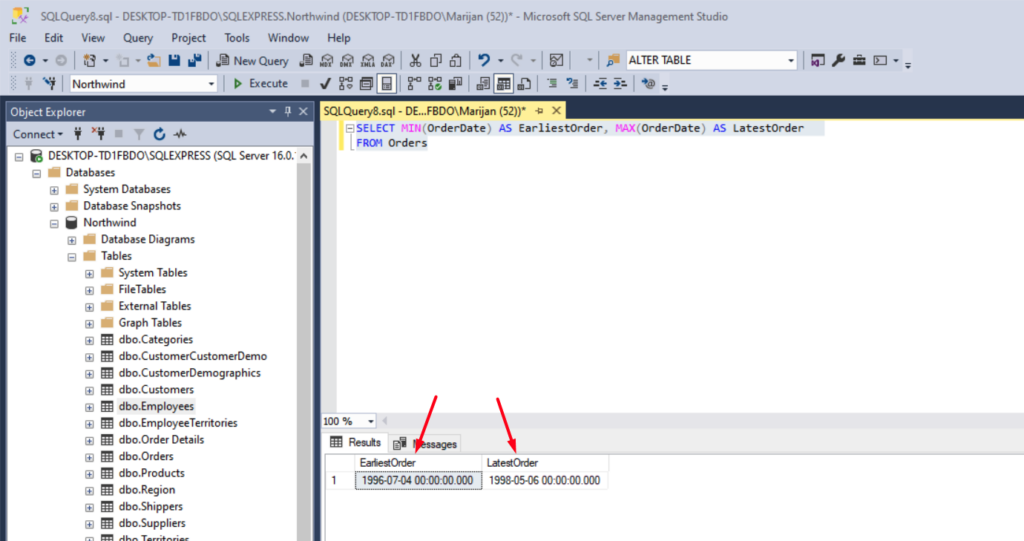
Combining Aggregate Functions in SQL
You can combine multiple aggregate functions in a single query to get a comprehensive view of your data.
Example:
To retrieve the total quantity, average quantity, and maximum quantity from Order Details table:
SELECT
SUM(Quantity) AS TotalQuantity,
AVG(Quantity) AS AverageQuantity,
MAX(Quantity) AS HighestQuantity
FROM [Order Details]
This query provides a summary of order statistics in one result set:
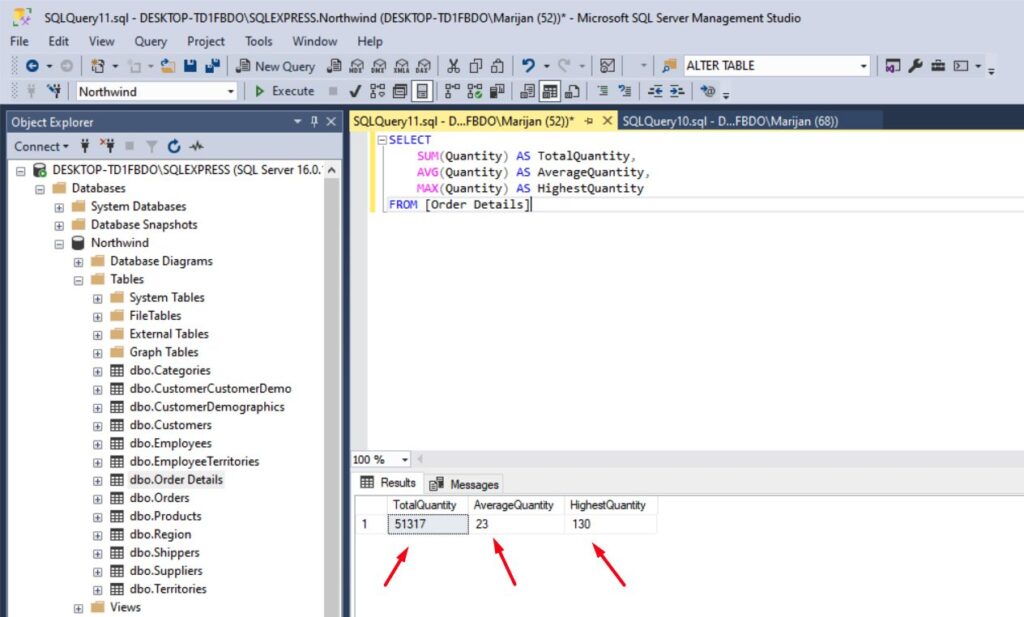
Aggregate Functions in SQL with Syntax and Examples in Action
Aggregate functions are especially useful when used alongside GROUP BY to group your data by specific columns. For example, if you want to calculate the total quantity per each order from Order Details table:
SELECT OrderID, SUM(Quantity) AS TotalOrderQty
FROM [Order Details]
GROUP BY OrderID
Here, the data is grouped by OrderID, and the SUM function calculates the total quantity for each order:
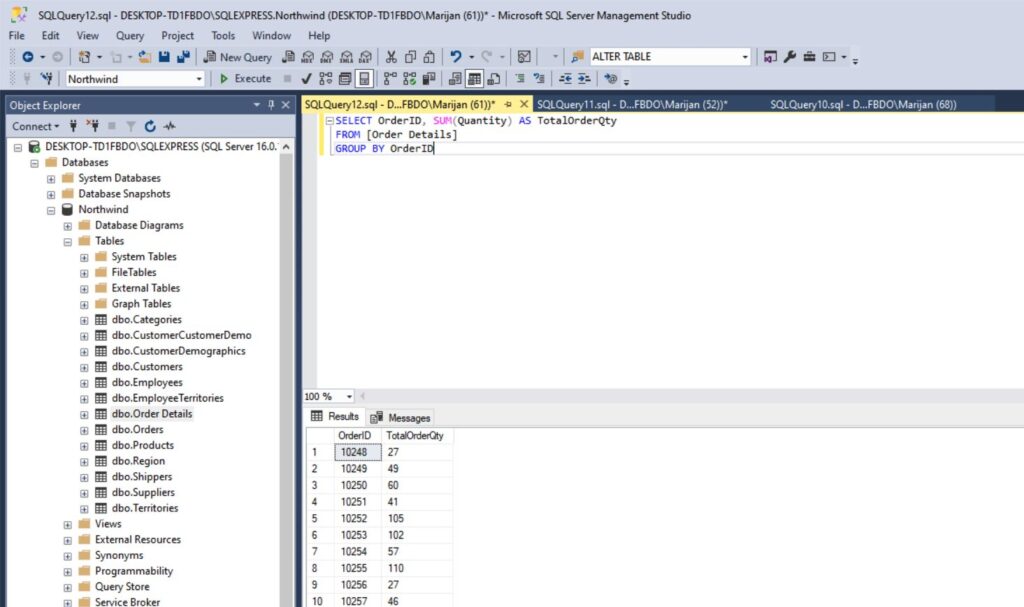
Why Use Aggregate Functions?
Using aggregate functions in SQL with syntax and examples like those shown here can make data analysis faster and more intuitive. Instead of exporting data to an external tool for calculations, you can perform them directly in SQL, saving time and reducing errors.
Conclusion
Aggregate functions like COUNT, SUM, AVG, MIN, and MAX are powerful tools that allow you to summarize and analyze your data with ease. By mastering these functions, you can create efficient and insightful queries for your reports and analyses.
Try using these aggregate functions in your SQL projects, and don’t forget to experiment with combining them for more advanced insights! Leave a comment if you come up with other aggregate functions in SQL with syntax and examples. If you want to learn about other aggregate functions, feel free to check this link.
Make sure you check my last post on how to How to Select Specific Columns in SQL?.
If you would like to learn more about SQL queries, make sure you buy this book: T-SQL Fundamentals (Developer Reference)
